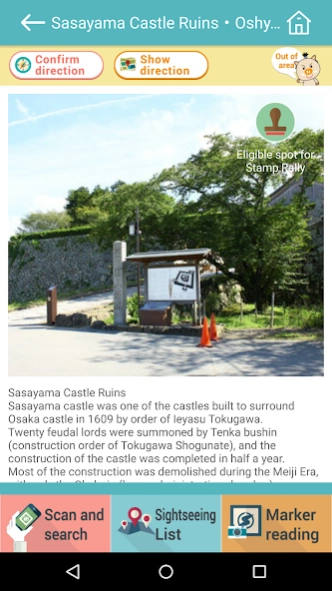Tanba Sasayama NAVI 1.3.0
Free Version
Publisher Description
Tanba Sasayama NAVI - Tanba-Sasayama Dekansho-bushi
“Tanba-Sasayama Dekansho-bushi - Memories of our hometown passed down over the years in the verses of folksong.” Use of video clips to profile sightseeing spots and other attractions around Sasayama City, a certified Japan Heritage site.
[Features]
- Pointing Augmented Reality (AR) Searches
Display of photos, place names and distances to spots in the direction the camera is pointed.
- Sightseeing List
Display of leading Sasayama City sightseeing spots, grouped by category.
- Marker Download
The ability to view images when pointing a smartphone at designated AR markers.
- Stamp Rally
Starting up the smartphone application at a stamp rally checkpoint allows users to collect digital stamps in a stamp book within the app.
Please Note
An internet connection is required to utilize all features.
Please turn on the GPS function on your smartphone. Note that turning on the GPS function may increase the rate of battery power consumption.
About Tanba Sasayama NAVI
Tanba Sasayama NAVI is a free app for Android published in the Recreation list of apps, part of Home & Hobby.
The company that develops Tanba Sasayama NAVI is GIGAS JAPAN Inc.. The latest version released by its developer is 1.3.0.
To install Tanba Sasayama NAVI on your Android device, just click the green Continue To App button above to start the installation process. The app is listed on our website since 2017-02-28 and was downloaded 4 times. We have already checked if the download link is safe, however for your own protection we recommend that you scan the downloaded app with your antivirus. Your antivirus may detect the Tanba Sasayama NAVI as malware as malware if the download link to jp.hyogo.sasayama.city.navi is broken.
How to install Tanba Sasayama NAVI on your Android device:
- Click on the Continue To App button on our website. This will redirect you to Google Play.
- Once the Tanba Sasayama NAVI is shown in the Google Play listing of your Android device, you can start its download and installation. Tap on the Install button located below the search bar and to the right of the app icon.
- A pop-up window with the permissions required by Tanba Sasayama NAVI will be shown. Click on Accept to continue the process.
- Tanba Sasayama NAVI will be downloaded onto your device, displaying a progress. Once the download completes, the installation will start and you'll get a notification after the installation is finished.